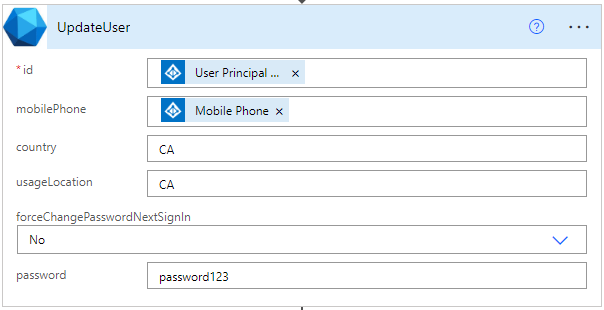When using the AzureAD Module, certain commands and options aren’t available. A big one for our organization was that when you create a new user, the password is set to reset upon initial login, without any option to set it otherwise.

Using Microsoft Graph API provides additional functionality that this standard connector is lacking.
You can create a Custom Connector like below.

Redirect URL
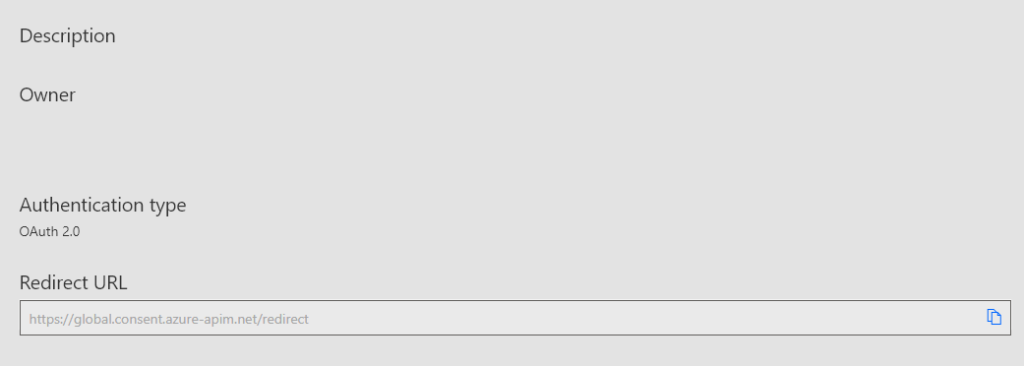
General Information
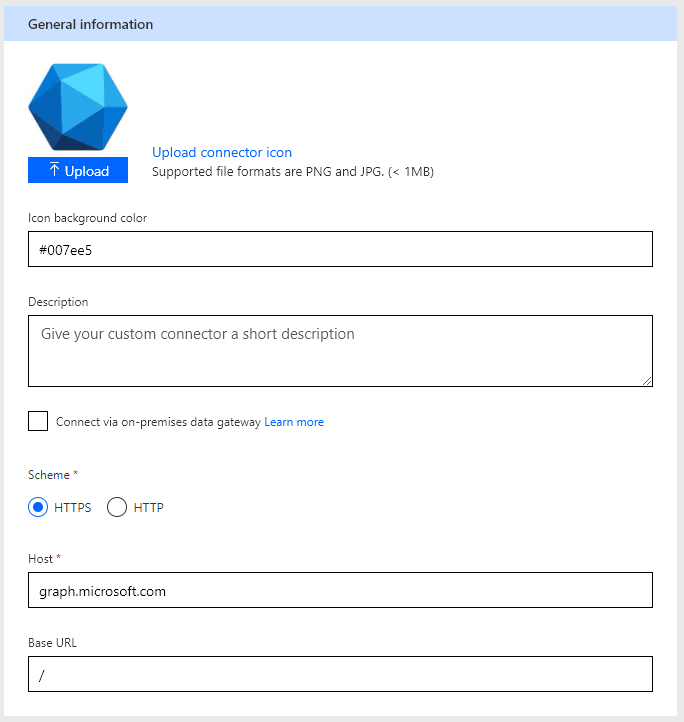
Body parameters
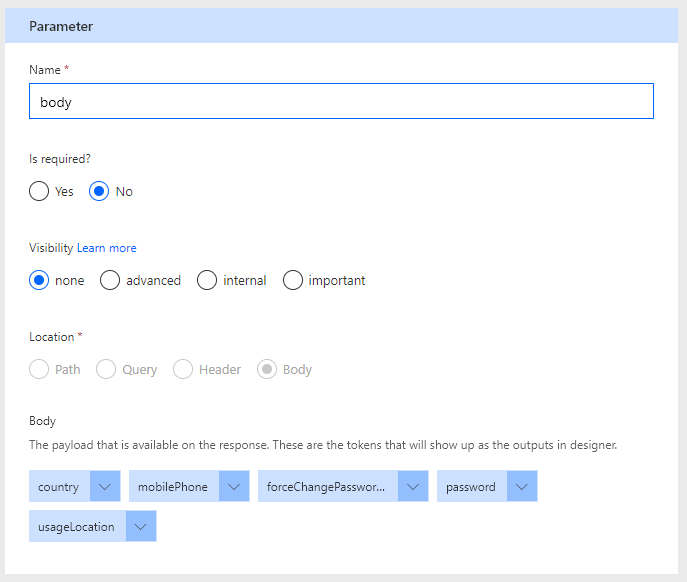
The Request URL ends up looking like below where ID is the GUID of your user, or email address (UPN).
https://graph.microsoft.com/v1.0/users/{id}And in Power Automate