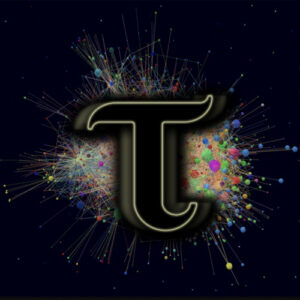You can use the Atom remote-sync plugin to edit your wordpress files remotely, pushing updates directly to your website.
Use git to keep version history.
What you can do:
Edit wordpress PHP and other various files remotely. Perfect when working with a test server.
Ensure remote-sync is installed
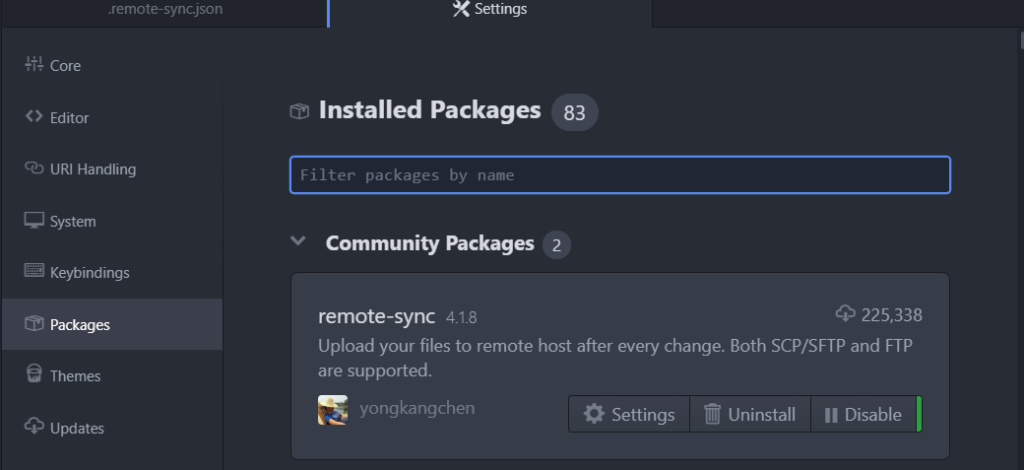
Create new folder on your computer.
Folder can be in any location on your computer.
Add project
Add Project Folder, point it to the newly created folder.
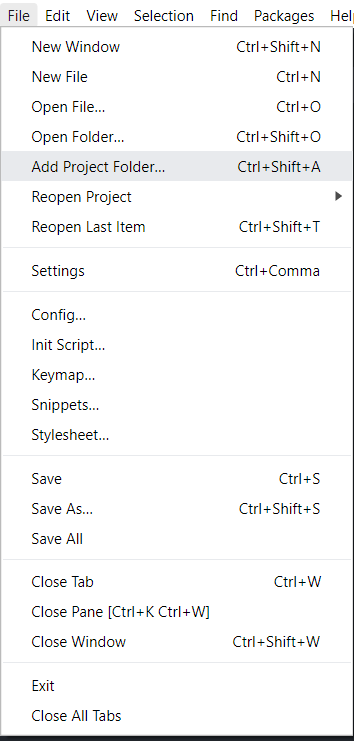
Enable remote-ssh on the folder
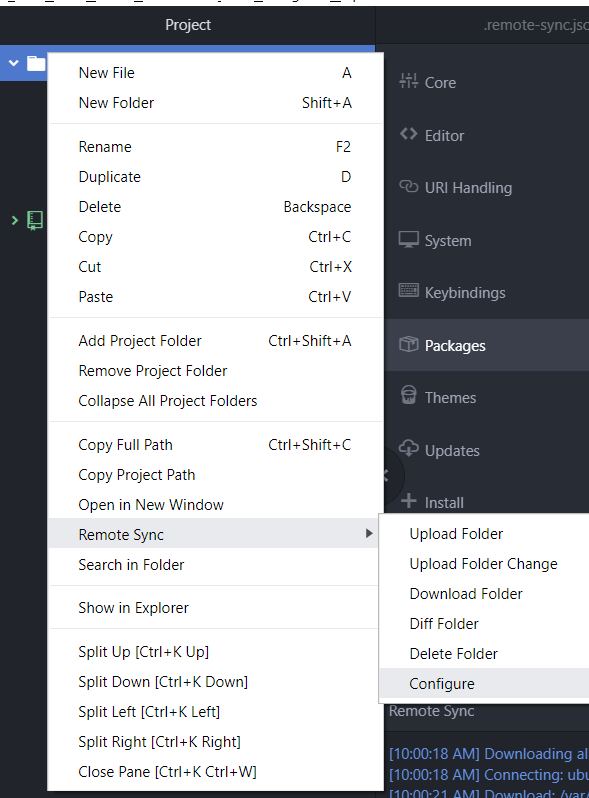
Configure
At least enter the hostname, then you can save and edit the .json file directly. copy and pasting in the details.
file is called .remote-sync.json and is only created after you save and exit the configurator.
Code:
{
"logger": {
"title": "Remote Sync"
},
"uploadOnSave": true,
"useAtomicWrites": false,
"deleteLocal": false,
"hostname": "test.domain.com.au",
"ignore": [
".remote-sync.json",
".git/**"
],
"watch": [],
"transport": "scp",
"port": "22",
"target": "/var/www/html/remote-location/",
"username": "ubuntu",
"keyfile": "C:\\Users\\user\\Google Drive\\SSHKey\\yourkeyfileifapplicable.ppk",
"passphrase": "ssh-key-passphrase-if-applicable"
}